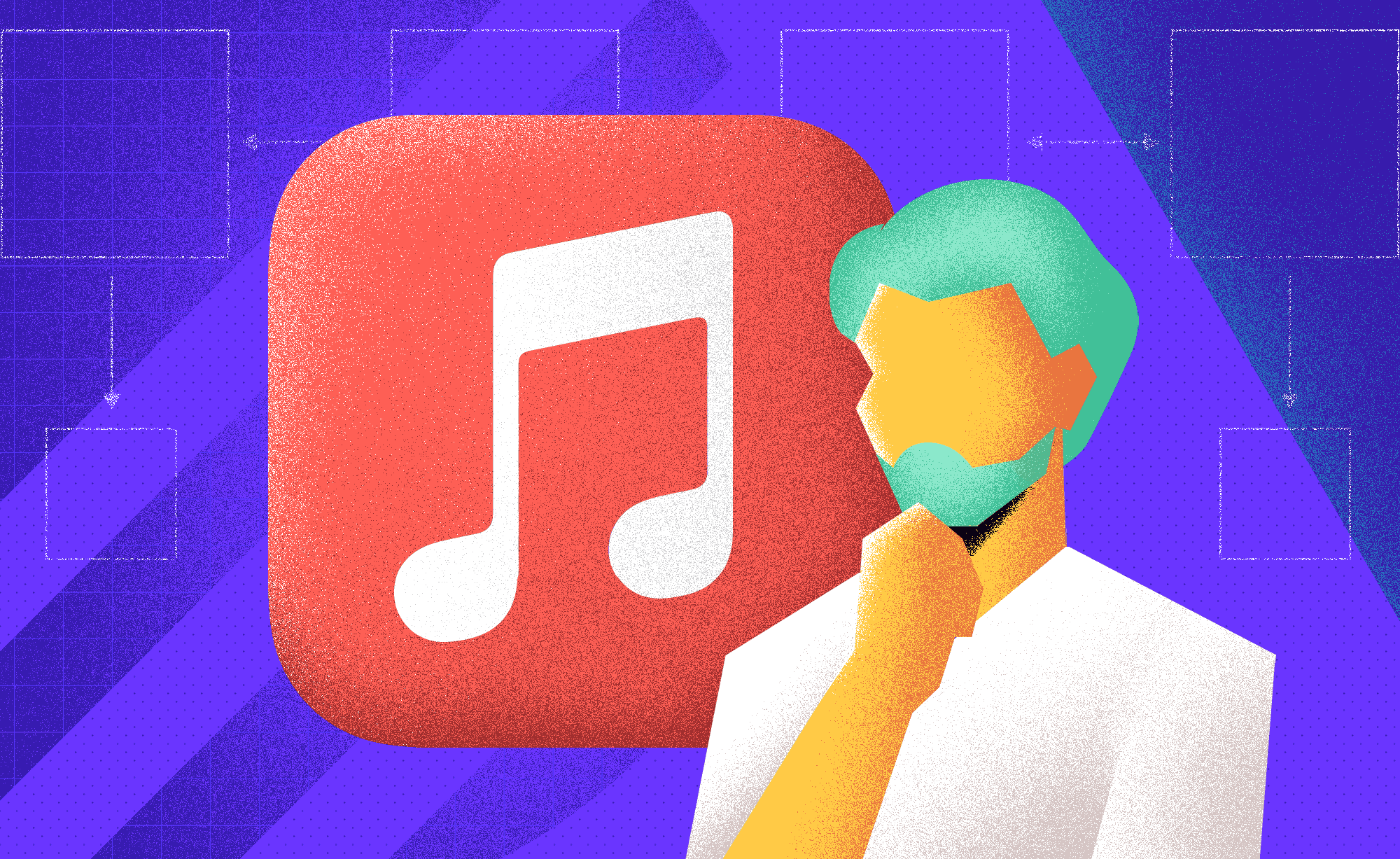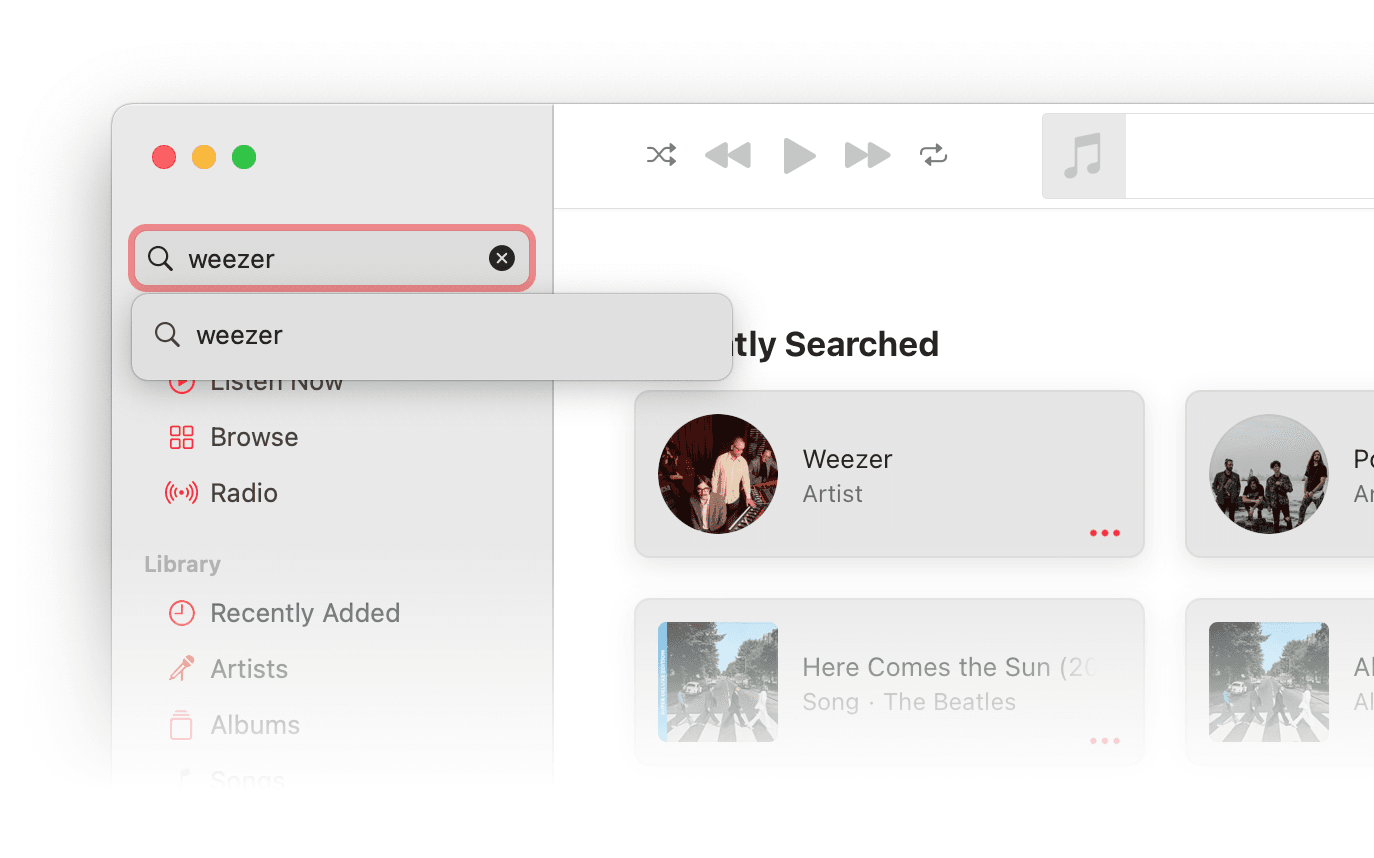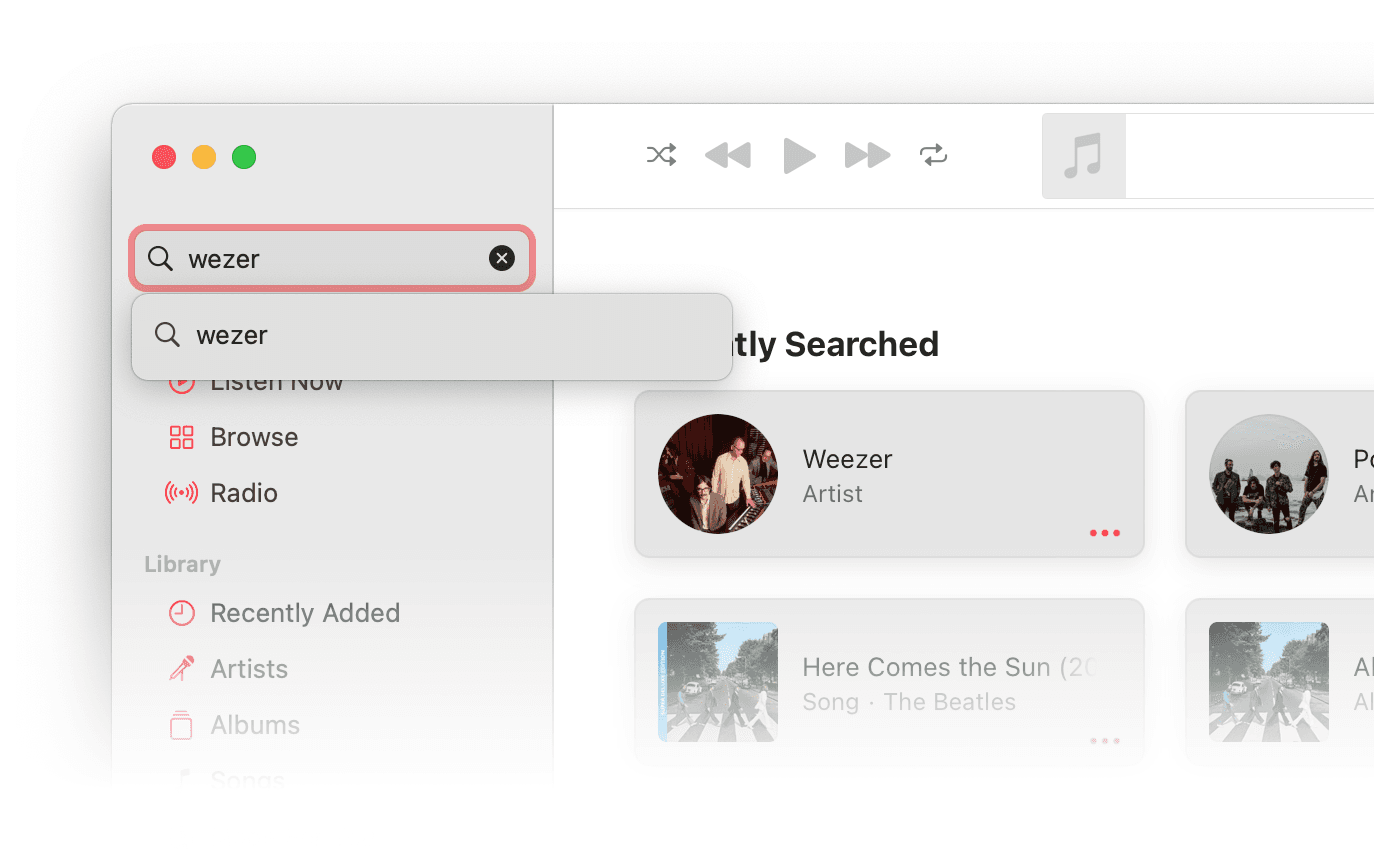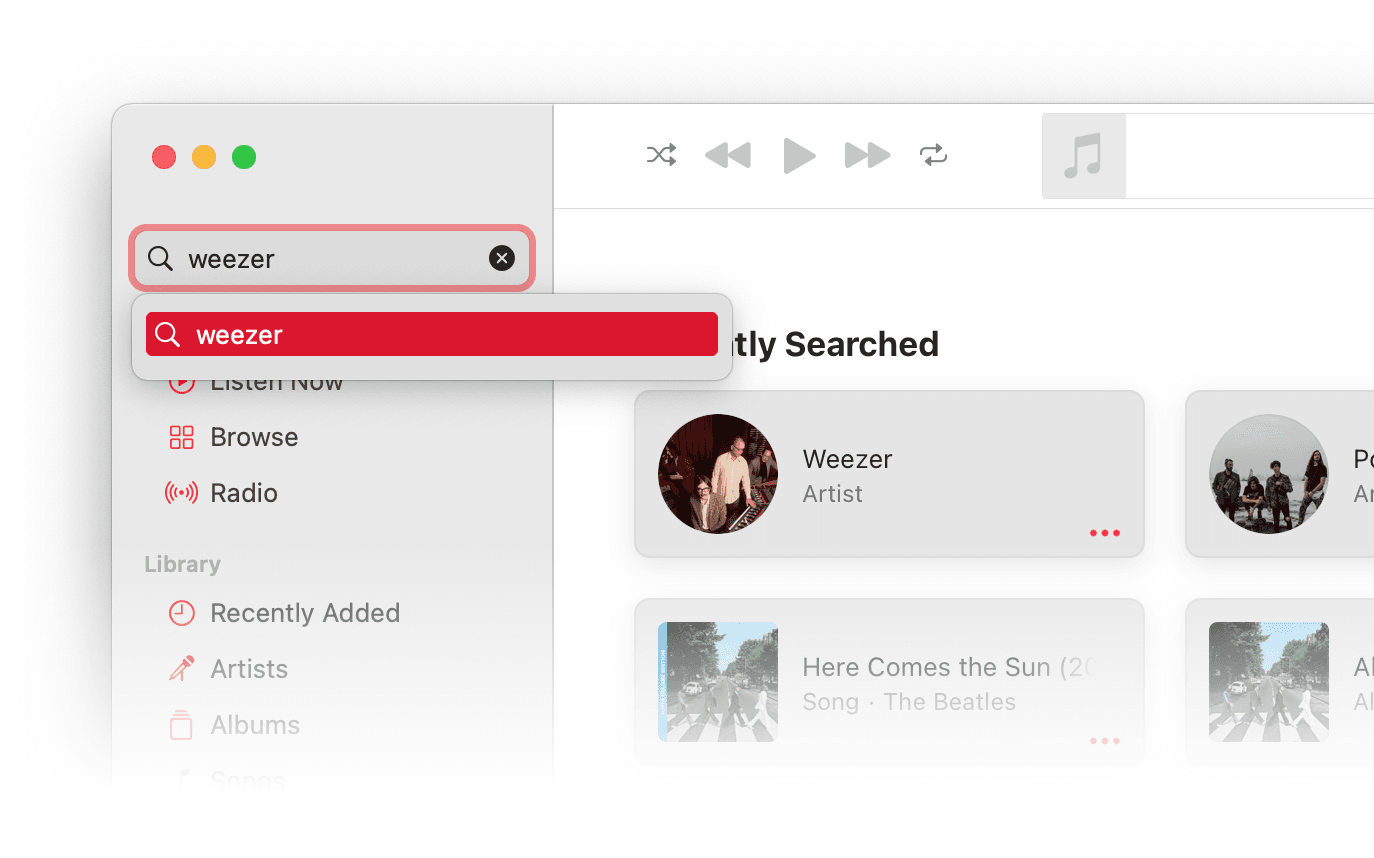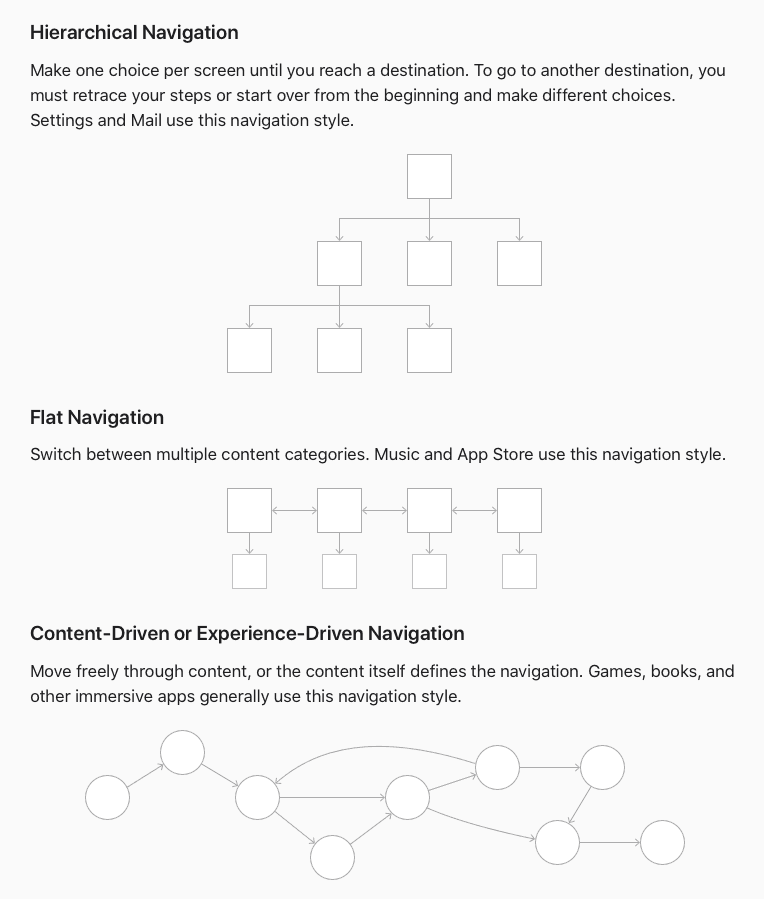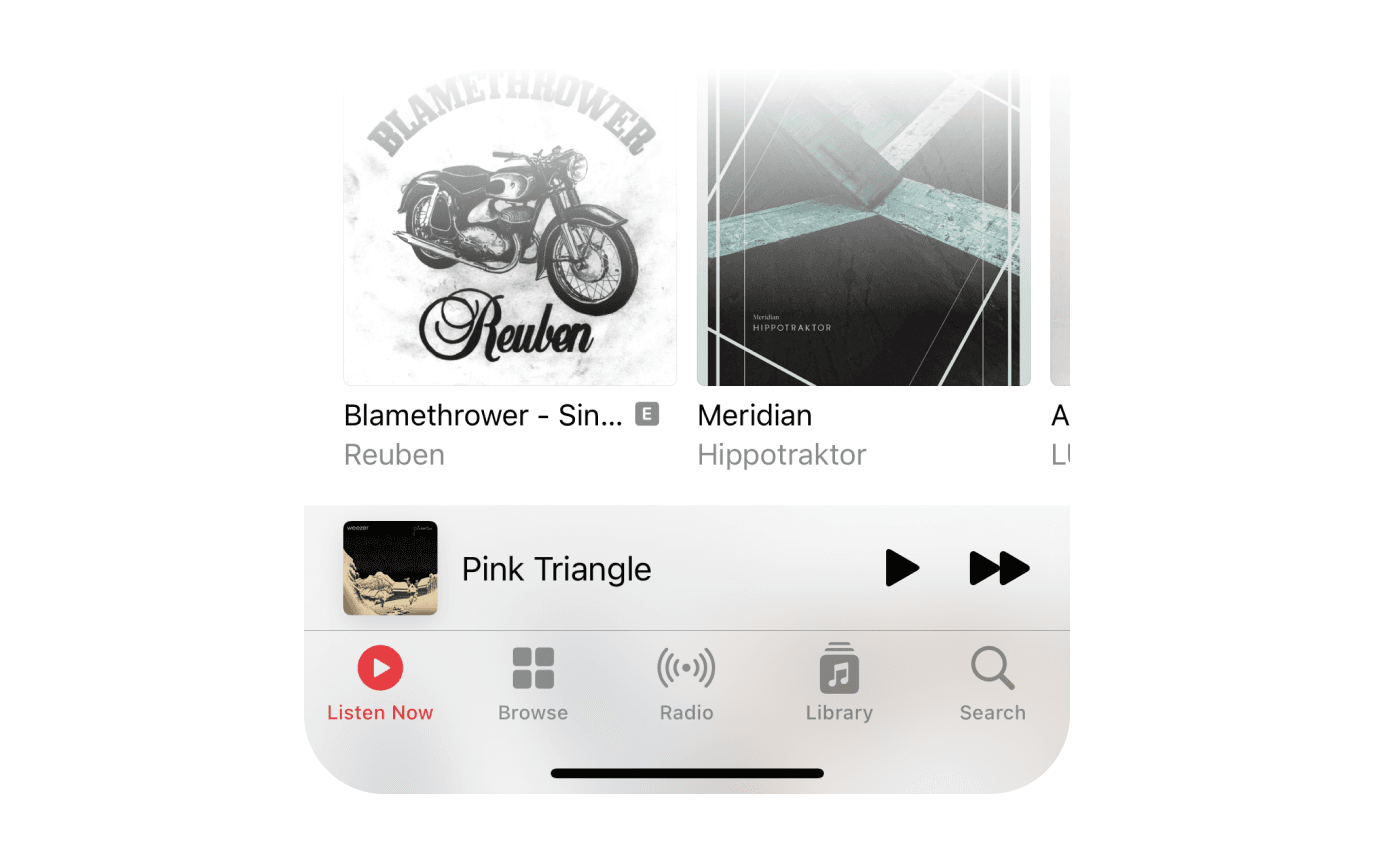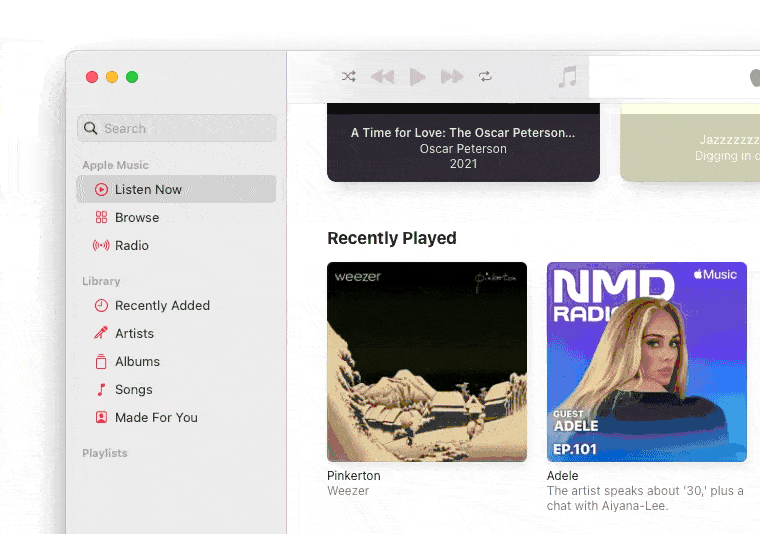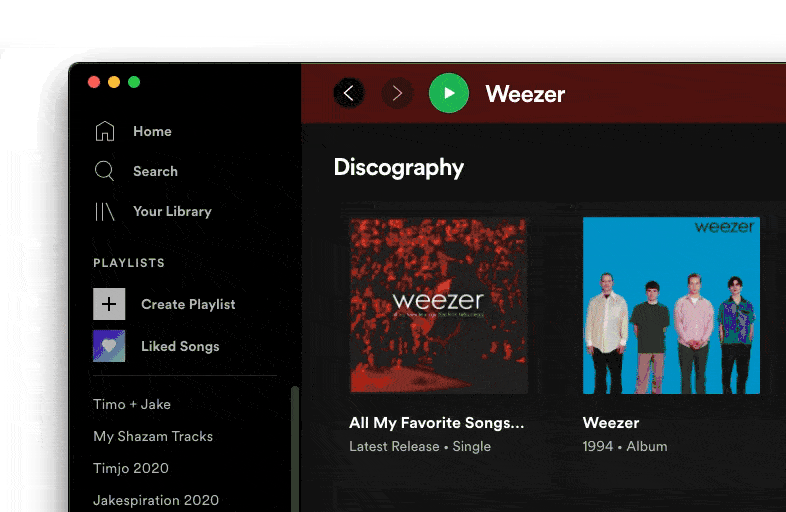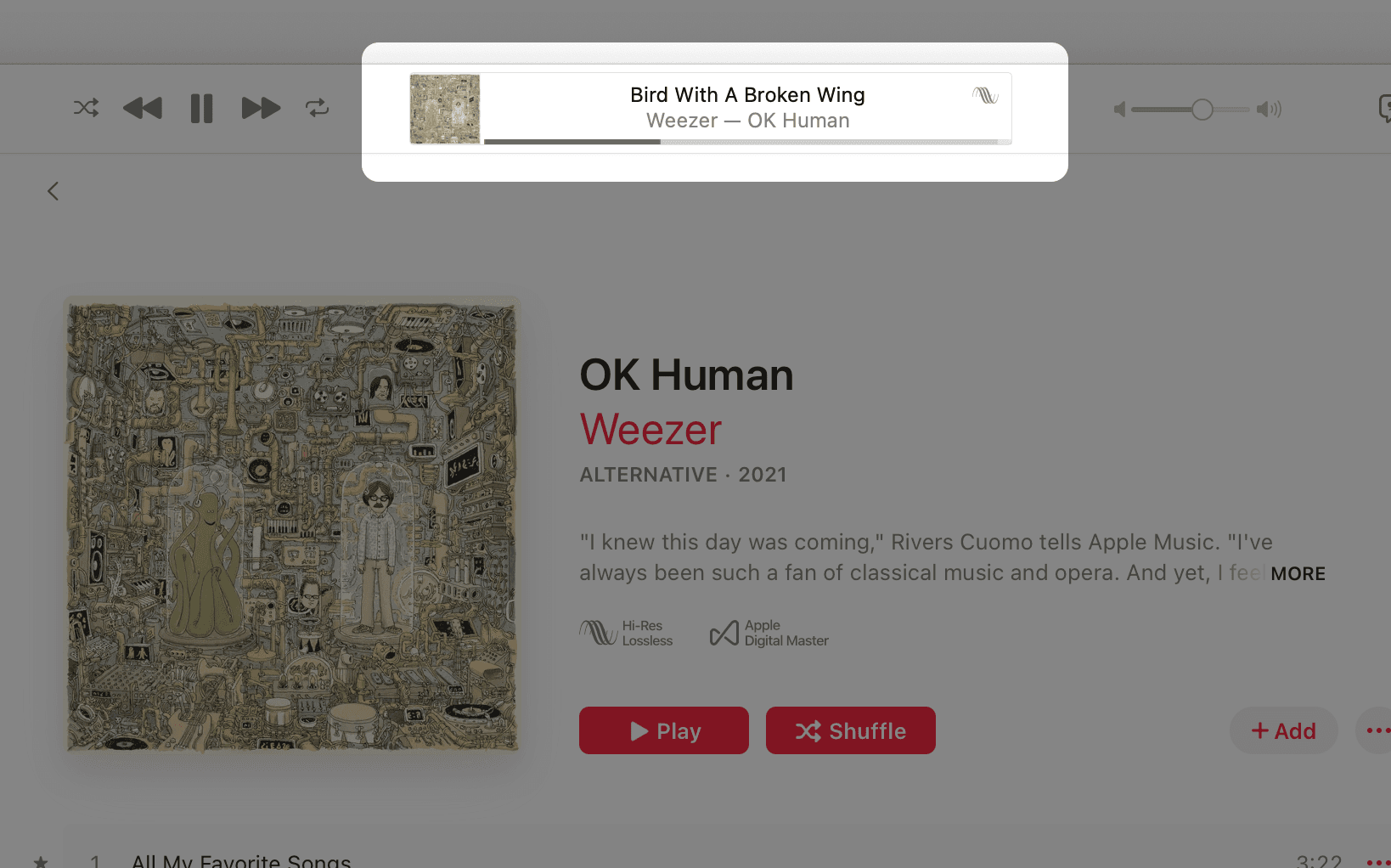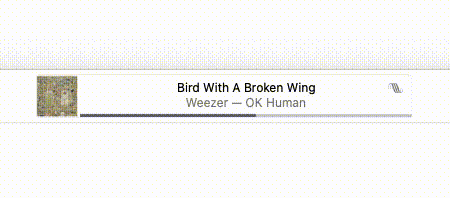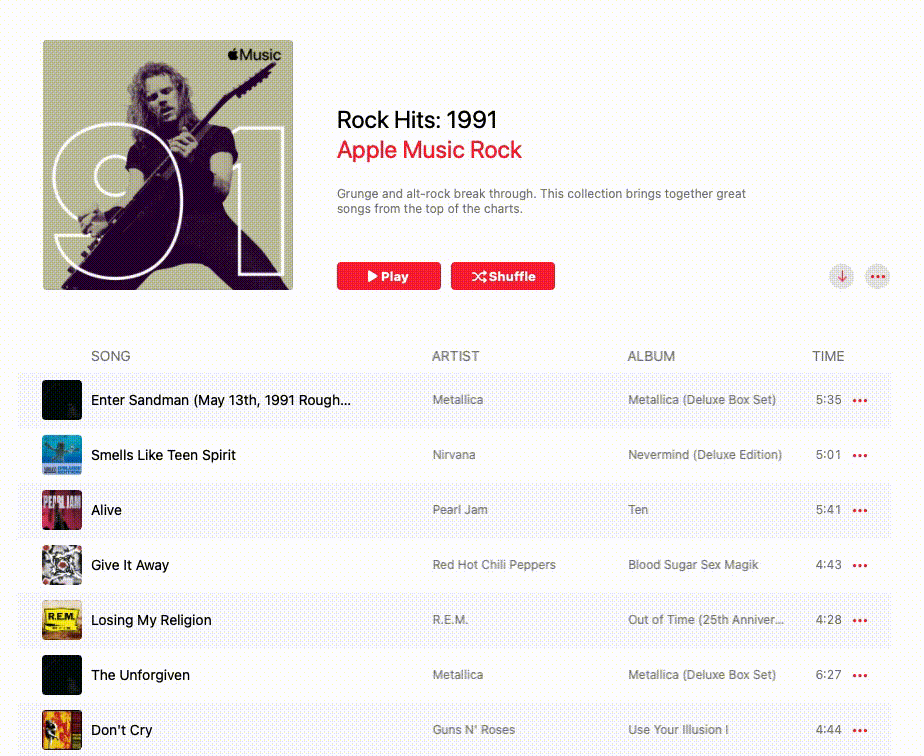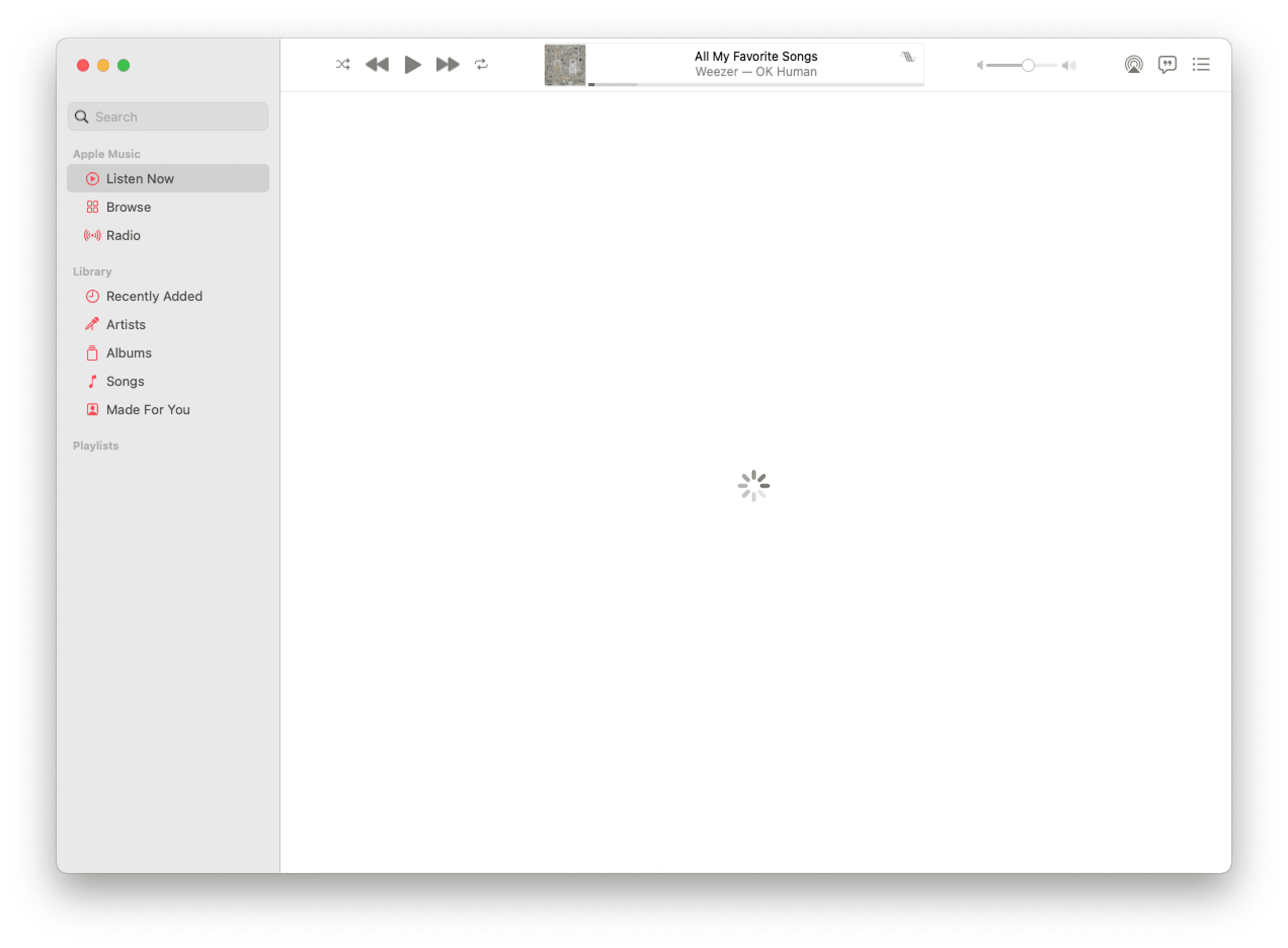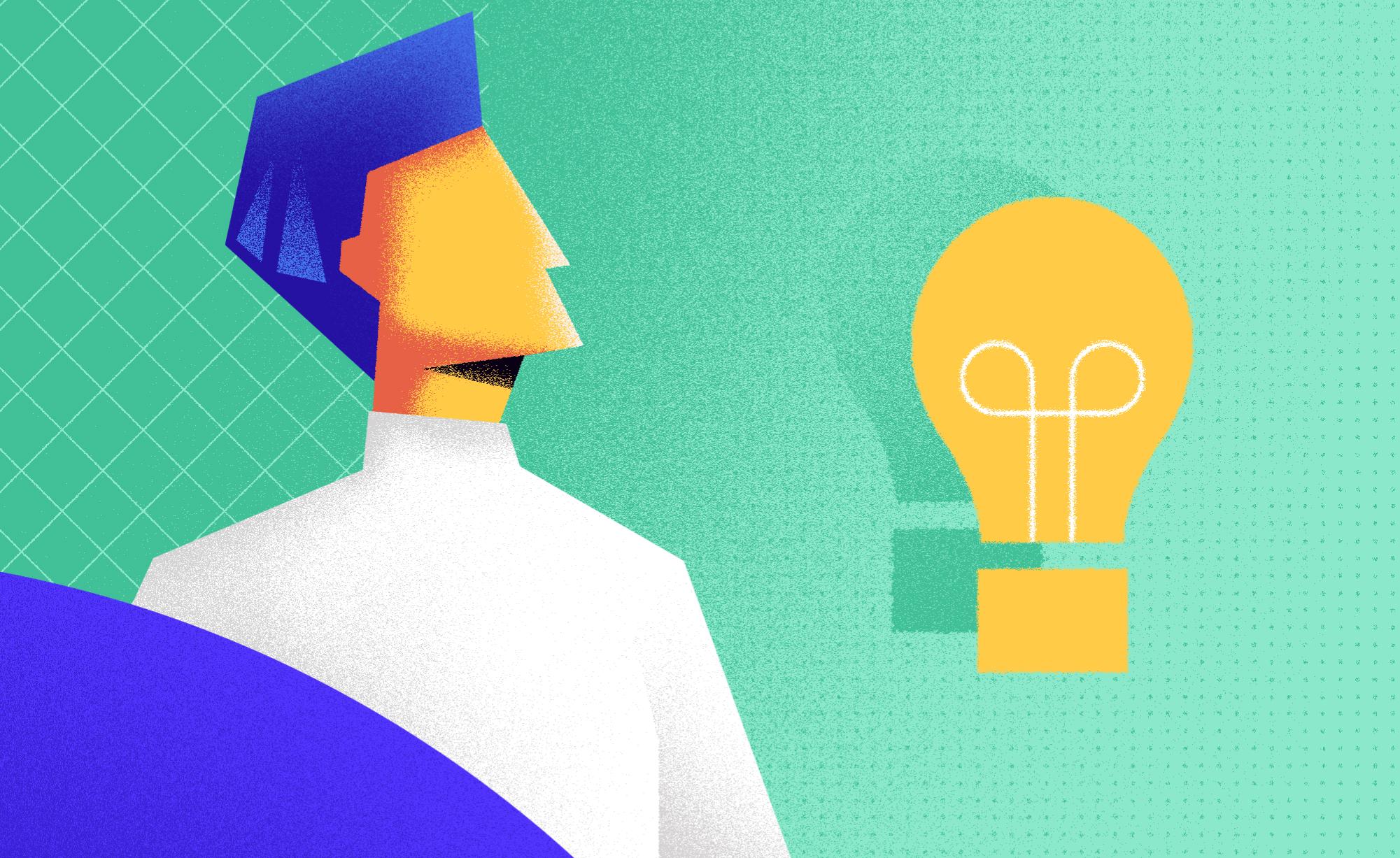Apple Music’s User Experience Problem
Jake D.
2022-02-21
7min
Design
Let's have a look at Apple's UX issues after they replaced iTunes with a new premium subscription-based streaming service called Apple Music.
Why Apple Music?
As a convert to the Apple Club, I’ve spent the last 10 years using Apple products and appreciating the philosophy of good design Jobs ushered in way back when.
Over those years I got hooked into Apple’s ecosystem because for me “It just worked.”
One such adoption was iTunes. Spending my fair share of time carefully curating my music library and faithfully syncing it to my trusty iPod.
In the meantime I discovered Spotify and the years passed by while my tried and true iTunes library began to collect digital dust.
And after much speculation and rumor, Apple finally jumped into the streaming race — retiring iTunes altogether, replacing it with their new app called Music with the optional feature of a paid subscription-based streaming service named Apple Music.
Many Spotify years later, I decided to give Apple’s take a good fighting chance. I ended up using Apple Music for just about a year.
So without further ado, here are some of my collected thoughts as a Product Designer and just as a normal person who wants to listen to music, on what Apple Music gets wrong.
Search
One, if not the, key ability in a music app is search. It's easily in the top three things you do in an app like this. So why does Apple find it ok to keep search in the dark ages on the desktop? Let's take a look at what I'm talking about...
Let's say we want to search for a fairly well-known rock band. Let's go with Weezer. They’re a cool band.
Ok! We've successfully typed Weezer. It seems this auto-suggest has appeared. But wait — is it an auto-suggest?
Let's try and type "Wezer" and pretend we misspelled the band's name to double check that this indeed is an auto-suggest helping us confirm it matched us to Weezer in Apple's library.
Great. So I guess this isn't an auto-suggestion. But then, do auto-suggestions exist in the app at all? Let's find out... How about we pick a really popular rock band — Queen.
Wait, what? Why does Queen get a nice quick-access result and Weezer doesn’t? ;(
Oh well, let's carry on to find out where our search leads. Let's click on that dropdown and commit to where it will take us.
Ok! So, it looks like we are on a brand new "results page". Fair enough. It would have been nice to be able to skip this page entirely (like when we searched for Queen) as all I really wanted to do was go directly to the music of Weezer. But ok.
Let's go back a page and think about what we'd like to do next. Now — I don't remember where I was last, but I do know I'd like to get back there. So how would we do that? Probably with a back button like in our internet browser, right?
Well, no.
So as it turns out, there is no back button. At least, there is no universal back button that will undo any navigational action you’ve taken. Can you guess why maybe?
Navigation
I don't know about you — but I find Apple Music's navigation to be one of its most confusing aspects. Great applications don't make you think about where you are, you just know; great apps make it easy to undo and go back to where you were. Really great apps don’t make you think, “Oh great, I'm lost, how do I go back.”
Apple's Human Interface Guidelines for iOS offers three types of navigation for applications, and it seems Apple has used these concepts in macOS too. Because as it turns out, Music uses Flat Navigation.
Cool — we have a sidebar, so that makes sense right? Kinda? I’ll tell you why I think it doesn’t make a lot of sense. Flat navigation works great in mobile experiences because screen real estate is small, you frequent the navigation bar a lot, and you can tell which tab you’re on. You can also expect to more deeply explore one tab independently of another.
This is a convention that’s stayed since the iPhone launched and for a good reason — it functions well and people don't easily get confused about where they are. So how does this work on the desktop?
In short this also means each item in the sidebar has its own independent navigation. Now let's take a look at how Spotify handles navigation on the desktop.
Notice anything? Spotify seems to combine the benefits of an always-accessible sidebar but allows you to easily retrace your steps no matter where you clicked in the app. In other words, they include a back button whenever you navigate.
Why is this in my opinion a better approach than Apple's?
It reduces cognitive load. People don't have the time or willpower to have to remember where they last navigated in a music app.
It leverages existing conventions. People are used to using their internet browser's back button. Spotify utilized this so the behavior for new users is as expected.
It brings down the anxiety levels and allows users to explore freely without the fear of messing up and not being able to fix things.
System Feedback & Exploration
Clicking is a big part of any app, because, well, you need to click to navigate anywhere. But here's where things again get a little hairy with Apple Music.
Take the humble and unsuspecting now-playing bar.
Ever since the inception of iTunes, this has largely remained functionally the same — a way to see what song is currently playing.
So we're rocking out to one of Weezer's new songs and we think, "Hm, this band is great, let me check out the rest of their catalog!" Let's click on Weezer from here!
Oh wait, what. We clicked on the title and the album. Nothing worked ;(
Can you guess how we would navigate to any of these links?
Clicking on the “More” menu, scanning through a list of items before seeing the item “Show in Apple Music” at the bottom of the list.
But what about in other areas of the app — can you click on songs, albums, or artists there?
Turns out that is also a no-go.
At this point you might be wondering, why am I making an issue over this? Because I think the entire point of a music app, especially one that's about finding new music in an immense streaming library, is to click around, explore, and to easily find songs, albums, and artists. I don't think the user should be punished for not adhering to how the app wants you to use it.
And if it's about consistency, (Apple sticking to their guidelines) consistency for consistency's sake isn't always the answer.
Response Time
A good app doesn't make you wait. We know load times drastically impact drop-off rates on the web, I don't think we have to treat native applications differently.
And this leads me to one of biggest pains in using Apple Music:
Waiting and waiting between pages. Wondering what the next funky behavior will be. Losing my scroll position. Not knowing if my song will actually play when I click "Play". Confusion as to why Music can't take me back to the exact moment where I left off when I quit the app. The list, unfortunately, goes on.
Wrapping Up & Real Talk
So is Apple Music really that bad? I believe good design should be desirable. I want to like Apple Music. And more so because I believe Apple still has strong design principles. But I can't. The product has simply not allowed me to enjoy its experience. I have to fight it in order to use it.
Which is a shame because there are great things about Apple Music as a service.
From a curation standpoint, I really have found Apple selects tracks of high quality. From human-picked songs (like from the playlists shown above) to the algorithm giving me excellent music based on my listening habits. This felt very Apple-like and I have constantly been surprised at how good its picks were.
My wife and I discovered the breadth of country music for the first time listening to Apple's quality person-hosted live radio shows.
From an audio perspective, I actually prefer the quality of the music more than Spotify and the fact it offers lossless for free is amazing.
Positives like these make me even more disappointed that the product isn't easy to use.
In the end, the problem really lies in Apple not clearly defining what their product is. If the Music app is a successor to iTunes, it has unfortunately missed the mark because they’ve tried to jam in a streaming service (Apple Music) into a legacy paradigm. And if Apple Music was meant to be the focus, they didn’t let it shine as a standalone service.
One thing is for sure — Apple Music on the desktop has a lot of work to do if it’s to reach a level of decent usability.
What do you think?
A dose of (Design) Dopamine
Updates and resources
In-depth guides
Quality content for free